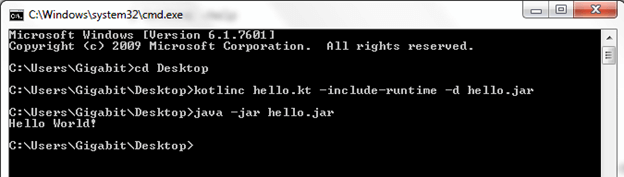Theoretical Paper
- Computer Organization
- Data Structure
- Digital Electronics
- Object Oriented Programming
- Discrete Mathematics
- Graph Theory
- Operating Systems
- Software Engineering
- Computer Graphics
- Database Management System
- Operation Research
- Computer Networking
- Image Processing
- Internet Technologies
- Micro Processor
- E-Commerce & ERP
- Dart Programming
- Flutter Tutorial
- Numerical Methods Tutorials
- Flutter Tutorials
- Kotlin Tutorial
Practical Paper
Industrial Training
Kotlin Hello World Program in Command line.
To write Kotlin program, we can use any text editor like: Notepad++. Put the following code into any text file and save.
fun main(args: Array< String>){
println("Hello World!")
}
fun main(args: Array< String>){
println("Hello World!")
}
Save the file with name hello.kt, .kt extension is used for Kotlin file.
Compile Kotlin File
Open command prompt and go to directory location where file is stored. Compile hello.kt file with following command.
kotlinc hello.kt -include-runtime -d hello.jar kotlinc hello.kt -include-runtime -d hello.jar
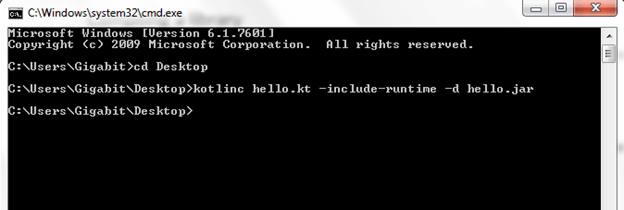
Run Kotlin File
To run the Kotlin .jar (hello.jar) file run the following command.
java -jar hello.jar java -jar hello.jar