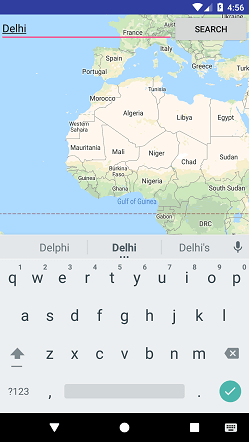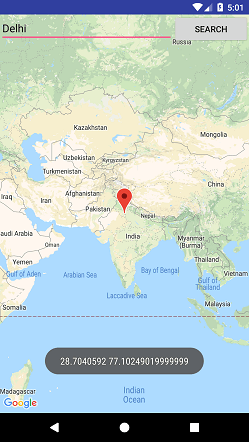Theoretical Paper
- Computer Organization
- Data Structure
- Digital Electronics
- Object Oriented Programming
- Discrete Mathematics
- Graph Theory
- Operating Systems
- Software Engineering
- Computer Graphics
- Database Management System
- Operation Research
- Computer Networking
- Image Processing
- Internet Technologies
- Micro Processor
- E-Commerce & ERP
- Dart Programming
- Flutter Tutorial
- Numerical Methods Tutorials
- Flutter Tutorials
- Kotlin Tutorial
Practical Paper
Industrial Training
Google Map Search Location
In the previous tutorial, we build the application that locate the Map Fixed Location and Map Current Location.
In this tutorial, we will implement search location functionality in Google Map. The searching of Google location is done through Geocoder class. Geocoder class facilitates the geocoding and reverse geocoding.
Geocoding is a process in which street address is converted into a coordinate (latitude, longitude). Reverse geocoding is a process in which a coordinate (latitude, longitude) is converted into the street address.
Methods of Geocoder class
- List
getFromLocation(double latitude, double longitude, int maxResults): This method returns an array of Address which specifies the surrounding latitude and longitude. - List
getFromLocationName(String location, int results, double leftLatitude, double leftLongitude, double rightLatitude, double rightLongitude): This method returns an array of Address which describes the given location such as place, an address, etc. - List
getFromLocationName(String location, int results): This method returns an array of Address which describes the given location such as place, an address, etc. - static boolean isPresent(): This method returns true if the methods getFromLocation() and getFromLocationName() are implemented.
activity_maps.xml
Add the following code in an activity_maps.xml layout file. The EditText is used to input search location and Button is used for click event to search the place.
< fragment xmlns:android="http://schemas.android.com/apk/res/android"
xmlns:map="http://schemas.android.com/apk/res-auto"
xmlns:tools="http://schemas.android.com/tools"
android:id="@+id/map"
android:name="com.google.android.gms.maps.SupportMapFragment"
android:layout_width="match_parent"
android:layout_height="match_parent"
tools:context="example.javatpoint.com.kotlingooglesearchlocation.MapsActivity" >
< LinearLayout
android:layout_width="match_parent"
android:layout_height="wrap_content"
android:orientation="horizontal">
< EditText
android:layout_width="248dp"
android:layout_height="wrap_content"
android:id="@+id/editText"
android:layout_weight="0.5"
android:inputType="textPersonName"
android:hint="Search Location" />
< Button
android:layout_width="wrap_content"
android:layout_height="wrap_content"
android:layout_weight="0.5"
android:onClick="searchLocation"
android:text="Search" />
< /LinearLayout>
< /fragment>
< fragment xmlns:android="http://schemas.android.com/apk/res/android"
xmlns:map="http://schemas.android.com/apk/res-auto"
xmlns:tools="http://schemas.android.com/tools"
android:id="@+id/map"
android:name="com.google.android.gms.maps.SupportMapFragment"
android:layout_width="match_parent"
android:layout_height="match_parent"
tools:context="example.javatpoint.com.kotlingooglesearchlocation.MapsActivity" >
< LinearLayout
android:layout_width="match_parent"
android:layout_height="wrap_content"
android:orientation="horizontal">
< EditText
android:layout_width="248dp"
android:layout_height="wrap_content"
android:id="@+id/editText"
android:layout_weight="0.5"
android:inputType="textPersonName"
android:hint="Search Location" />
< Button
android:layout_width="wrap_content"
android:layout_height="wrap_content"
android:layout_weight="0.5"
android:onClick="searchLocation"
android:text="Search" />
< /LinearLayout>
< /fragment>
build.gradle
Add the Google Map Service and Google Location Service dependencies in build.gradle file.
dependencies {
implementation fileTree(dir: 'libs', include: ['*.jar'])
implementation "org.jetbrains.kotlin:kotlin-stdlib-jdk8:$kotlin_version"
implementation 'com.android.support:appcompat-v7:26.1.0'
implementation 'com.google.android.gms:play-services-maps:11.8.0'
compile 'com.google.android.gms:play-services-location:11.8.0'
testImplementation 'junit:junit:4.12'
testImplementation 'junit:junit:4.12'
}
dependencies {
implementation fileTree(dir: 'libs', include: ['*.jar'])
implementation "org.jetbrains.kotlin:kotlin-stdlib-jdk8:$kotlin_version"
implementation 'com.android.support:appcompat-v7:26.1.0'
implementation 'com.google.android.gms:play-services-maps:11.8.0'
compile 'com.google.android.gms:play-services-location:11.8.0'
testImplementation 'junit:junit:4.12'
testImplementation 'junit:junit:4.12'
}
strings.xml
< resources>
< string name="app_name">Kotlin Google Search Location< /string>
< string name="title_activity_maps">Google Search Location< /string>
< /resources>
< resources>
< string name="app_name">Kotlin Google Search Location< /string>
< string name="title_activity_maps">Google Search Location< /string>
< /resources>
google_map_api.xml
Place the Google Map API key in res/values/google_map_api.xml file.
< resources>
< !--
https://console.developers.google.com/flows/enableapi?apiid=maps_android_backend&keyType=CLIENT_SIDE_ANDROID&r=20:0B:71:3B:B2:46:75:A1:87:78:2E:4C:49:3F:E3:B6:FD:2D:76:D3%3Bexample.javatpoint.com.kotlingooglesearchlocation
Alternatively, follow the directions here:
https://developers.google.com/maps/documentation/android/start#get-key
Once you have your key (it starts with "AIza"), replace the "google_maps_key"
string in this file.
-->
< string name="google_maps_key" templateMergeStrategy="preserve" translatable="false">AIzaSyCKvLn2KTPKD_-REPLACE-WITH-YOUR-API< /string>
< /resources>
< resources>
< !--
https://console.developers.google.com/flows/enableapi?apiid=maps_android_backend&keyType=CLIENT_SIDE_ANDROID&r=20:0B:71:3B:B2:46:75:A1:87:78:2E:4C:49:3F:E3:B6:FD:2D:76:D3%3Bexample.javatpoint.com.kotlingooglesearchlocation
Alternatively, follow the directions here:
https://developers.google.com/maps/documentation/android/start#get-key
Once you have your key (it starts with "AIza"), replace the "google_maps_key"
string in this file.
-->
< string name="google_maps_key" templateMergeStrategy="preserve" translatable="false">AIzaSyCKvLn2KTPKD_-REPLACE-WITH-YOUR-API< /string>
< /resources>
MapsActivity.kt
Add the following code in MapsActivity.kt class file.
package example.javatpoint.com.kotlingooglesearchlocation
import android.os.Bundle
import com.google.android.gms.maps.CameraUpdateFactory
import com.google.android.gms.maps.GoogleMap
import com.google.android.gms.maps.OnMapReadyCallback
import com.google.android.gms.maps.SupportMapFragment
import com.google.android.gms.maps.model.LatLng
import com.google.android.gms.maps.model.MarkerOptions
import android.location.Address
import android.location.Geocoder
import android.os.Build
import android.support.v4.app.FragmentActivity
import com.google.android.gms.common.api.GoogleApiClient
import com.google.android.gms.maps.model.BitmapDescriptorFactory
import com.google.android.gms.maps.model.Marker
import com.google.android.gms.location.LocationServices
import android.location.Location
import android.Manifest
import android.content.pm.PackageManager
import android.support.v4.content.ContextCompat
import android.view.View
import android.widget.EditText
import android.widget.Toast
import com.google.android.gms.common.ConnectionResult
import com.google.android.gms.location.LocationListener
import com.google.android.gms.location.LocationRequest
import java.io.IOException
class MapsActivity() : FragmentActivity(), OnMapReadyCallback, LocationListener,
GoogleApiClient.ConnectionCallbacks, GoogleApiClient.OnConnectionFailedListener {
private var mMap: GoogleMap? = null
internal lateinit var mLastLocation: Location
internal var mCurrLocationMarker: Marker? = null
internal var mGoogleApiClient: GoogleApiClient? = null
internal lateinit var mLocationRequest: LocationRequest
override fun onCreate(savedInstanceState: Bundle?) {
super.onCreate(savedInstanceState)
setContentView(R.layout.activity_maps)
// Obtain the SupportMapFragment and get notified when the map is ready to be used.
val mapFragment = supportFragmentManager
.findFragmentById(R.id.map) as SupportMapFragment
mapFragment.getMapAsync(this)
}
override fun onMapReady(googleMap: GoogleMap) {
mMap = googleMap
if (android.os.Build.VERSION.SDK_INT >= Build.VERSION_CODES.M) {
if (ContextCompat.checkSelfPermission(this,
Manifest.permission.ACCESS_FINE_LOCATION) == PackageManager.PERMISSION_GRANTED) {
buildGoogleApiClient()
mMap!!.isMyLocationEnabled = true
}
} else {
buildGoogleApiClient()
mMap!!.isMyLocationEnabled = true
}
}
@Synchronized
protected fun buildGoogleApiClient() {
mGoogleApiClient = GoogleApiClient.Builder(this)
.addConnectionCallbacks(this)
.addOnConnectionFailedListener(this)
.addApi(LocationServices.API).build()
mGoogleApiClient!!.connect()
}
override fun onConnected(bundle: Bundle?) {
mLocationRequest = LocationRequest()
mLocationRequest.interval = 1000
mLocationRequest.fastestInterval = 1000
mLocationRequest.priority = LocationRequest.PRIORITY_BALANCED_POWER_ACCURACY
if (ContextCompat.checkSelfPermission(this,
Manifest.permission.ACCESS_FINE_LOCATION) == PackageManager.PERMISSION_GRANTED) {
LocationServices.getFusedLocationProviderClient(this)
}
}
override fun onConnectionSuspended(i: Int) {
}
override fun onLocationChanged(location: Location) {
mLastLocation = location
if (mCurrLocationMarker != null) {
mCurrLocationMarker!!.remove()
}
//Place current location marker
val latLng = LatLng(location.latitude, location.longitude)
val markerOptions = MarkerOptions()
markerOptions.position(latLng)
markerOptions.title("Current Position")
markerOptions.icon(BitmapDescriptorFactory.defaultMarker(BitmapDescriptorFactory.HUE_GREEN))
mCurrLocationMarker = mMap!!.addMarker(markerOptions)
//move map camera
mMap!!.moveCamera(CameraUpdateFactory.newLatLng(latLng))
mMap!!.animateCamera(CameraUpdateFactory.zoomTo(11f))
//stop location updates
if (mGoogleApiClient != null) {
LocationServices.getFusedLocationProviderClient(this)
}
}
override fun onConnectionFailed(connectionResult: ConnectionResult) {
}
fun searchLocation(view: View) {
val locationSearch:EditText = findViewById< EditText>(R.id.editText)
lateinit var location: String
location = locationSearch.text.toString()
var addressList: List< Address>? = null
if (location == null || location == "") {
Toast.makeText(applicationContext,"provide location",Toast.LENGTH_SHORT).show()
}
else{
val geoCoder = Geocoder(this)
try {
addressList = geoCoder.getFromLocationName(location, 1)
} catch (e: IOException) {
e.printStackTrace()
}
val address = addressList!![0]
val latLng = LatLng(address.latitude, address.longitude)
mMap!!.addMarker(MarkerOptions().position(latLng).title(location))
mMap!!.animateCamera(CameraUpdateFactory.newLatLng(latLng))
Toast.makeText(applicationContext, address.latitude.toString() + " " + address.longitude, Toast.LENGTH_LONG).show()
}
}
}
package example.javatpoint.com.kotlingooglesearchlocation
import android.os.Bundle
import com.google.android.gms.maps.CameraUpdateFactory
import com.google.android.gms.maps.GoogleMap
import com.google.android.gms.maps.OnMapReadyCallback
import com.google.android.gms.maps.SupportMapFragment
import com.google.android.gms.maps.model.LatLng
import com.google.android.gms.maps.model.MarkerOptions
import android.location.Address
import android.location.Geocoder
import android.os.Build
import android.support.v4.app.FragmentActivity
import com.google.android.gms.common.api.GoogleApiClient
import com.google.android.gms.maps.model.BitmapDescriptorFactory
import com.google.android.gms.maps.model.Marker
import com.google.android.gms.location.LocationServices
import android.location.Location
import android.Manifest
import android.content.pm.PackageManager
import android.support.v4.content.ContextCompat
import android.view.View
import android.widget.EditText
import android.widget.Toast
import com.google.android.gms.common.ConnectionResult
import com.google.android.gms.location.LocationListener
import com.google.android.gms.location.LocationRequest
import java.io.IOException
class MapsActivity() : FragmentActivity(), OnMapReadyCallback, LocationListener,
GoogleApiClient.ConnectionCallbacks, GoogleApiClient.OnConnectionFailedListener {
private var mMap: GoogleMap? = null
internal lateinit var mLastLocation: Location
internal var mCurrLocationMarker: Marker? = null
internal var mGoogleApiClient: GoogleApiClient? = null
internal lateinit var mLocationRequest: LocationRequest
override fun onCreate(savedInstanceState: Bundle?) {
super.onCreate(savedInstanceState)
setContentView(R.layout.activity_maps)
// Obtain the SupportMapFragment and get notified when the map is ready to be used.
val mapFragment = supportFragmentManager
.findFragmentById(R.id.map) as SupportMapFragment
mapFragment.getMapAsync(this)
}
override fun onMapReady(googleMap: GoogleMap) {
mMap = googleMap
if (android.os.Build.VERSION.SDK_INT >= Build.VERSION_CODES.M) {
if (ContextCompat.checkSelfPermission(this,
Manifest.permission.ACCESS_FINE_LOCATION) == PackageManager.PERMISSION_GRANTED) {
buildGoogleApiClient()
mMap!!.isMyLocationEnabled = true
}
} else {
buildGoogleApiClient()
mMap!!.isMyLocationEnabled = true
}
}
@Synchronized
protected fun buildGoogleApiClient() {
mGoogleApiClient = GoogleApiClient.Builder(this)
.addConnectionCallbacks(this)
.addOnConnectionFailedListener(this)
.addApi(LocationServices.API).build()
mGoogleApiClient!!.connect()
}
override fun onConnected(bundle: Bundle?) {
mLocationRequest = LocationRequest()
mLocationRequest.interval = 1000
mLocationRequest.fastestInterval = 1000
mLocationRequest.priority = LocationRequest.PRIORITY_BALANCED_POWER_ACCURACY
if (ContextCompat.checkSelfPermission(this,
Manifest.permission.ACCESS_FINE_LOCATION) == PackageManager.PERMISSION_GRANTED) {
LocationServices.getFusedLocationProviderClient(this)
}
}
override fun onConnectionSuspended(i: Int) {
}
override fun onLocationChanged(location: Location) {
mLastLocation = location
if (mCurrLocationMarker != null) {
mCurrLocationMarker!!.remove()
}
//Place current location marker
val latLng = LatLng(location.latitude, location.longitude)
val markerOptions = MarkerOptions()
markerOptions.position(latLng)
markerOptions.title("Current Position")
markerOptions.icon(BitmapDescriptorFactory.defaultMarker(BitmapDescriptorFactory.HUE_GREEN))
mCurrLocationMarker = mMap!!.addMarker(markerOptions)
//move map camera
mMap!!.moveCamera(CameraUpdateFactory.newLatLng(latLng))
mMap!!.animateCamera(CameraUpdateFactory.zoomTo(11f))
//stop location updates
if (mGoogleApiClient != null) {
LocationServices.getFusedLocationProviderClient(this)
}
}
override fun onConnectionFailed(connectionResult: ConnectionResult) {
}
fun searchLocation(view: View) {
val locationSearch:EditText = findViewById< EditText>(R.id.editText)
lateinit var location: String
location = locationSearch.text.toString()
var addressList: List< Address>? = null
if (location == null || location == "") {
Toast.makeText(applicationContext,"provide location",Toast.LENGTH_SHORT).show()
}
else{
val geoCoder = Geocoder(this)
try {
addressList = geoCoder.getFromLocationName(location, 1)
} catch (e: IOException) {
e.printStackTrace()
}
val address = addressList!![0]
val latLng = LatLng(address.latitude, address.longitude)
mMap!!.addMarker(MarkerOptions().position(latLng).title(location))
mMap!!.animateCamera(CameraUpdateFactory.newLatLng(latLng))
Toast.makeText(applicationContext, address.latitude.toString() + " " + address.longitude, Toast.LENGTH_LONG).show()
}
}
}
AndroidManifest.xml
< ?xml version="1.0" encoding="utf-8"?>
< manifest xmlns:android="http://schemas.android.com/apk/res/android"
package="example.javatpoint.com.kotlingooglesearchlocation">
< uses-permission android:name="android.permission.ACCESS_FINE_LOCATION" />
< uses-permission android:name="android.permission.ACCESS_FINE_LOCATION" />
< uses-permission android:name="android.permission.ACCESS_COARSE_LOCATION" />
< uses-permission android:name="android.permission.INTERNET" />
< application
android:allowBackup="true"
android:icon="@mipmap/ic_launcher"
android:label="@string/app_name"
android:roundIcon="@mipmap/ic_launcher_round"
android:supportsRtl="true"
android:theme="@style/AppTheme">
< meta-data
android:name="com.google.android.geo.API_KEY"
android:value="@string/google_maps_key" />
< activity
android:name=".MapsActivity"
android:label="@string/title_activity_maps">
< intent-filter>
< action android:name="android.intent.action.MAIN" />
< category android:name="android.intent.category.LAUNCHER" />
< /intent-filter>
< /activity>
< /application>
< /manifest>
< ?xml version="1.0" encoding="utf-8"?>
< manifest xmlns:android="http://schemas.android.com/apk/res/android"
package="example.javatpoint.com.kotlingooglesearchlocation">
< uses-permission android:name="android.permission.ACCESS_FINE_LOCATION" />
< uses-permission android:name="android.permission.ACCESS_FINE_LOCATION" />
< uses-permission android:name="android.permission.ACCESS_COARSE_LOCATION" />
< uses-permission android:name="android.permission.INTERNET" />
< application
android:allowBackup="true"
android:icon="@mipmap/ic_launcher"
android:label="@string/app_name"
android:roundIcon="@mipmap/ic_launcher_round"
android:supportsRtl="true"
android:theme="@style/AppTheme">
< meta-data
android:name="com.google.android.geo.API_KEY"
android:value="@string/google_maps_key" />
< activity
android:name=".MapsActivity"
android:label="@string/title_activity_maps">
< intent-filter>
< action android:name="android.intent.action.MAIN" />
< category android:name="android.intent.category.LAUNCHER" />
< /intent-filter>
< /activity>
< /application>
< /manifest>
Output: