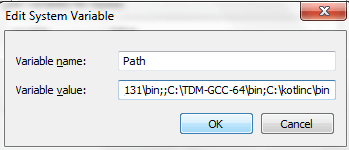Theoretical Paper
- Computer Organization
- Data Structure
- Digital Electronics
- Object Oriented Programming
- Discrete Mathematics
- Graph Theory
- Operating Systems
- Software Engineering
- Computer Graphics
- Database Management System
- Operation Research
- Computer Networking
- Image Processing
- Internet Technologies
- Micro Processor
- E-Commerce & ERP
- Dart Programming
- Flutter Tutorial
- Numerical Methods Tutorials
- Flutter Tutorials
- Kotlin Tutorial
Practical Paper
Industrial Training
Kotlin Environment Setup (Command line)
Prerequisite
Since Kotlin runs on JVM, it is necessary to install JDK and setup the JDK and JRE path in local system environment variable.
To setup Kotlin for command line, you have to pre install JDK 1.6+ or above. To install JDK and set path of JDK and JRE refer link Set Path in Java .
Setup Kotlin for Command Line
To setup Kotlin for command line, we need to go through following steps:
1. Download the Kotlin Compiler from GitHub Releases
https://github.com/JetBrains/kotlin/releases/tag/v1.2.21 .

2.Extract downloaded zip in any of system location (in my case it is in C drive). 3.Copy the path up to bin directory of kotlinc.
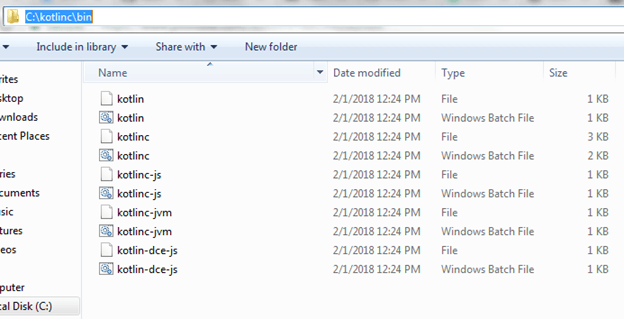
4.Open Computer properties and click Environment variables.
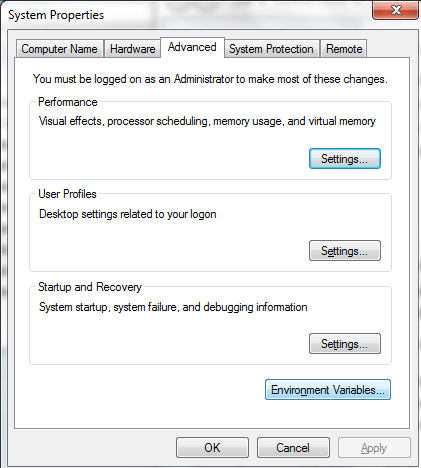
5.Click on edit path
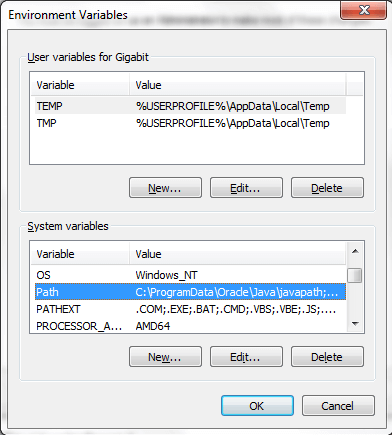
6.Past the path of kotlinc bin directory in variable value.