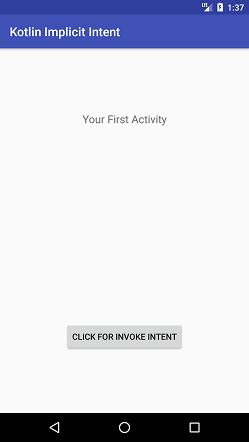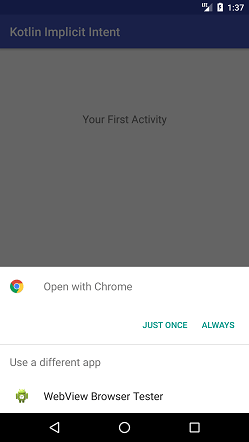Theoretical Paper
- Computer Organization
- Data Structure
- Digital Electronics
- Object Oriented Programming
- Discrete Mathematics
- Graph Theory
- Operating Systems
- Software Engineering
- Computer Graphics
- Database Management System
- Operation Research
- Computer Networking
- Image Processing
- Internet Technologies
- Micro Processor
- E-Commerce & ERP
- Dart Programming
- Flutter Tutorial
- Numerical Methods Tutorials
- Flutter Tutorials
- Kotlin Tutorial
Practical Paper
Industrial Training
Kotlin Android Implicit Intent
Android Implicit Intent invokes the component of another app to handle the request. It does not specify the component name specifically.
For example, if we want to share data using Intent, it invokes the relevant component to fulfill the request.

intent = Intent(Intent.ACTION_VIEW)
intent.setData(Uri.parse("https://www.javatpoint.com/"))
startActivity(intent)
intent= Intent(Intent.ACTION_VIEW, Uri.parse("https://www.javatpoint.com/"))
startActivity(intent)
Kotlin Android Implicit Intent Example Invoking URL
In this example, we will invoke the URL using Implicit Intent clicking on Button.
activity_main.xml
Add the following code in activity_main.xml file. In this activity, we use a Button to invoke Intent.
< ?xml version="1.0" encoding="utf-8"?>
< android.support.constraint.ConstraintLayout xmlns:android="http://schemas.android.com/apk/res/android"
xmlns:app="http://schemas.android.com/apk/res-auto"
xmlns:tools="http://schemas.android.com/tools"
android:layout_width="match_parent"
android:layout_height="match_parent"
tools:context="example.javatpoint.com.kotlinimplicitintent.MainActivity">
< TextView
android:id="@+id/textView"
android:layout_width="wrap_content"
android:layout_height="wrap_content"
android:layout_marginBottom="8dp"
android:layout_marginTop="8dp"
android:text="Your First Activity"
android:textSize="18sp"
app:layout_constraintBottom_toBottomOf="parent"
app:layout_constraintHorizontal_bias="0.501"
app:layout_constraintLeft_toLeftOf="parent"
app:layout_constraintRight_toRightOf="parent"
app:layout_constraintTop_toTopOf="parent"
app:layout_constraintVertical_bias="0.172" />
< Button
android:id="@+id/button"
android:layout_width="wrap_content"
android:layout_height="wrap_content"
android:layout_marginBottom="8dp"
android:layout_marginEnd="8dp"
android:layout_marginStart="8dp"
android:layout_marginTop="8dp"
android:text="click to invoke intent"
app:layout_constraintBottom_toBottomOf="parent"
app:layout_constraintEnd_toEndOf="parent"
app:layout_constraintStart_toStartOf="parent"
app:layout_constraintTop_toBottomOf="@+id/textView"
app:layout_constraintVertical_bias="0.77" />
< /android.support.constraint.ConstraintLayout>
MainActivity.kt
Add the following code in the MainActivity.kt class. In this class, we are invoking the URL on clicking the button using Implicit Intent. To invoke this intent, we are passing the action type and URL. The startActivity() method is used to start the Intent.
package example.javatpoint.com.kotlinimplicitintent
import android.content.Intent
import android.net.Uri
import android.support.v7.app.AppCompatActivity
import android.os.Bundle
import kotlinx.android.synthetic.main.activity_main.*
class MainActivity : AppCompatActivity() {
override fun onCreate(savedInstanceState: Bundle?) {
super.onCreate(savedInstanceState)
setContentView(R.layout.activity_main)
button.setOnClickListener(){
intent = Intent(Intent.ACTION_VIEW)
intent.setData(Uri.parse("https://www.javatpoint.com/"))
startActivity(intent)
/* intent= Intent(Intent.ACTION_VIEW, Uri.parse("https://www.javatpoint.com/"))
startActivity(intent)*/
}
}
}
Output: