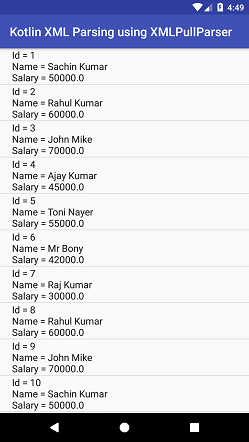Theoretical Paper
- Computer Organization
- Data Structure
- Digital Electronics
- Object Oriented Programming
- Discrete Mathematics
- Graph Theory
- Operating Systems
- Software Engineering
- Computer Graphics
- Database Management System
- Operation Research
- Computer Networking
- Image Processing
- Internet Technologies
- Micro Processor
- E-Commerce & ERP
- Dart Programming
- Flutter Tutorial
- Numerical Methods Tutorials
- Flutter Tutorials
- Kotlin Tutorial
Practical Paper
Industrial Training
XMLPullParser
XML document is commonly used to share the data on the internet. The data provided in XML format are able to update frequently and parsing them is a common task for network-based apps.
In android, there are three types of XML parsers to parse the XML data and read them in android applications.
These parsers are
- DOM Parser
- SAX Parser
- XMLPullParser
Android recommends to use XMLPullParser to parse the XML file rather than SAX and DOM because it is fast.
The org.xmlpull.v1.XmlPullParser interface provides the functionality to parse the XML document using XMLPullParser.
Events of XmlPullParser
The next() method of XMLPullParser moves the cursor pointer to the next event. Generally, we use four constants (works as the event) defined in the XMLPullParser interface.
- START_TAG: An XML start tag will read.
- TEXT: Text content was read the text content can be retrieved using the getText() method.
- END_TAG: An end tag will read.
- END_DOCUMENT: No more events are available.
Example of XML Parsing using XMLPullParser
In this example, we read the XML data and bind them into a ListView using XMLPullParser.
activity_main.xml
Add the ListView in the activity_main.xml layout.
< ?xml version="1.0" encoding="utf-8"?>
< android.support.constraint.ConstraintLayout xmlns:android="http://schemas.android.com/apk/res/android"
xmlns:app="http://schemas.android.com/apk/res-auto"
xmlns:tools="http://schemas.android.com/tools"
android:layout_width="match_parent"
android:layout_height="match_parent"
tools:context="example.javatpoint.com.kotlinxmlparsingusingxmlpullparser.MainActivity">
< ListView
android:id="@+id/listView"
android:layout_width="match_parent"
android:layout_height="wrap_content" >
< /ListView>
< /android.support.constraint.ConstraintLayout>
< ?xml version="1.0" encoding="utf-8"?>
< android.support.constraint.ConstraintLayout xmlns:android="http://schemas.android.com/apk/res/android"
xmlns:app="http://schemas.android.com/apk/res-auto"
xmlns:tools="http://schemas.android.com/tools"
android:layout_width="match_parent"
android:layout_height="match_parent"
tools:context="example.javatpoint.com.kotlinxmlparsingusingxmlpullparser.MainActivity">
< ListView
android:id="@+id/listView"
android:layout_width="match_parent"
android:layout_height="wrap_content" >
< /ListView>
< /android.support.constraint.ConstraintLayout>
employees.xml
Create the XML document employees.xml in assets directory to parse the data using XMLPullParser.
< ?xml version="1.0" encoding="UTF-8"?>
< employees>
< employee>
< id>1< /id>
< name>Sachin Kumar< /name>
< salary>50000< /salary>
< /employee>
< employee>
< id>2< /id>
< name>Rahul Kumar< /name>
< salary>60000< /salary>
< /employee>
< employee>
< id>3< /id>
< name>John Mike< /name>
< salary>70000< /salary>
< /employee>
< employee>
< id>4< /id>
< name>Ajay Kumar< /name>
< salary>45000< /salary>
< /employee>
< employee>
< id>5< /id>
< name>Toni Nayer< /name>
< salary>55000< /salary>
< /employee>
< employee>
< id>6< /id>
< name>Mr Bony< /name>
< salary>42000< /salary>
< /employee>
< employee>
< id>7< /id>
< name>Raj Kumar< /name>
< salary>30000< /salary>
< /employee>
< employee>
< id>8< /id>
< name>Rahul Kumar< /name>
< salary>60000< /salary>
< /employee>
< employee>
< id>9< /id>
< name>John Mike< /name>
< salary>70000< /salary>
< /employee>
< employee>
< id>10< /id>
< name>Sachin Kumar< /name>
< salary>50000< /salary>
< /employee>
< employee>
< id>11< /id>
< name>Rahul Kumar< /name>
< salary>60000< /salary>
< /employee>
< employee>
< id>12< /id>
< name>John Mike< /name>
< salary>70000< /salary>
< /employee>
< /employees>
< ?xml version="1.0" encoding="UTF-8"?>
< employees>
< employee>
< id>1< /id>
< name>Sachin Kumar< /name>
< salary>50000< /salary>
< /employee>
< employee>
< id>2< /id>
< name>Rahul Kumar< /name>
< salary>60000< /salary>
< /employee>
< employee>
< id>3< /id>
< name>John Mike< /name>
< salary>70000< /salary>
< /employee>
< employee>
< id>4< /id>
< name>Ajay Kumar< /name>
< salary>45000< /salary>
< /employee>
< employee>
< id>5< /id>
< name>Toni Nayer< /name>
< salary>55000< /salary>
< /employee>
< employee>
< id>6< /id>
< name>Mr Bony< /name>
< salary>42000< /salary>
< /employee>
< employee>
< id>7< /id>
< name>Raj Kumar< /name>
< salary>30000< /salary>
< /employee>
< employee>
< id>8< /id>
< name>Rahul Kumar< /name>
< salary>60000< /salary>
< /employee>
< employee>
< id>9< /id>
< name>John Mike< /name>
< salary>70000< /salary>
< /employee>
< employee>
< id>10< /id>
< name>Sachin Kumar< /name>
< salary>50000< /salary>
< /employee>
< employee>
< id>11< /id>
< name>Rahul Kumar< /name>
< salary>60000< /salary>
< /employee>
< employee>
< id>12< /id>
< name>John Mike< /name>
< salary>70000< /salary>
< /employee>
< /employees>
Employee.kt
Create a data model class Employee.kt corresponds to the XML data file.
package example.javatpoint.com.kotlinxmlparsingusingxmlpullparser
class Employee {
var id: Int = 0
var name: String? = null
var salary: Float = 0.toFloat()
override fun toString(): String {
return " Id = $id\n Name = $name\n Salary = $salary"
}
}
package example.javatpoint.com.kotlinxmlparsingusingxmlpullparser
class Employee {
var id: Int = 0
var name: String? = null
var salary: Float = 0.toFloat()
override fun toString(): String {
return " Id = $id\n Name = $name\n Salary = $salary"
}
}
XmlPullParserHandler.kt
Write the code to parse the XML file using XMLPullParser. In this class, we return all the employees in the list.
package example.javatpoint.com.kotlinxmlparsingusingxmlpullparser
import org.xmlpull.v1.XmlPullParserException
import org.xmlpull.v1.XmlPullParser
import org.xmlpull.v1.XmlPullParserFactory
import java.io.IOException
import java.io.InputStream
class XmlPullParserHandler {
private val employees = ArrayList< Employee>()
private var employee: Employee? = null
private var text: String? = null
fun parse(inputStream: InputStream): List< Employee> {
try {
val factory = XmlPullParserFactory.newInstance()
factory.isNamespaceAware = true
val parser = factory.newPullParser()
parser.setInput(inputStream, null)
var eventType = parser.eventType
while (eventType != XmlPullParser.END_DOCUMENT) {
val tagname = parser.name
when (eventType) {
XmlPullParser.START_TAG -> if (tagname.equals("employee", ignoreCase = true)) {
// create a new instance of employee
employee = Employee()
}
XmlPullParser.TEXT -> text = parser.text
XmlPullParser.END_TAG -> if (tagname.equals("employee", ignoreCase = true)) {
// add employee object to list
employee?.let { employees.add(it) }
} else if (tagname.equals("id", ignoreCase = true)) {
employee!!.id = Integer.parseInt(text)
} else if (tagname.equals("name", ignoreCase = true)) {
employee!!.name = text
} else if (tagname.equals("salary", ignoreCase = true)) {
employee!!.salary = java.lang.Float.parseFloat(text)
}
else -> {
}
}
eventType = parser.next()
}
} catch (e: XmlPullParserException) {
e.printStackTrace()
} catch (e: IOException) {
e.printStackTrace()
}
return employees
}
}
package example.javatpoint.com.kotlinxmlparsingusingxmlpullparser
import org.xmlpull.v1.XmlPullParserException
import org.xmlpull.v1.XmlPullParser
import org.xmlpull.v1.XmlPullParserFactory
import java.io.IOException
import java.io.InputStream
class XmlPullParserHandler {
private val employees = ArrayList< Employee>()
private var employee: Employee? = null
private var text: String? = null
fun parse(inputStream: InputStream): List< Employee> {
try {
val factory = XmlPullParserFactory.newInstance()
factory.isNamespaceAware = true
val parser = factory.newPullParser()
parser.setInput(inputStream, null)
var eventType = parser.eventType
while (eventType != XmlPullParser.END_DOCUMENT) {
val tagname = parser.name
when (eventType) {
XmlPullParser.START_TAG -> if (tagname.equals("employee", ignoreCase = true)) {
// create a new instance of employee
employee = Employee()
}
XmlPullParser.TEXT -> text = parser.text
XmlPullParser.END_TAG -> if (tagname.equals("employee", ignoreCase = true)) {
// add employee object to list
employee?.let { employees.add(it) }
} else if (tagname.equals("id", ignoreCase = true)) {
employee!!.id = Integer.parseInt(text)
} else if (tagname.equals("name", ignoreCase = true)) {
employee!!.name = text
} else if (tagname.equals("salary", ignoreCase = true)) {
employee!!.salary = java.lang.Float.parseFloat(text)
}
else -> {
}
}
eventType = parser.next()
}
} catch (e: XmlPullParserException) {
e.printStackTrace()
} catch (e: IOException) {
e.printStackTrace()
}
return employees
}
}
MainActivity.kt
In this class, we send XML data into ArrayAdapter and bind them into ListView.
package example.javatpoint.com.kotlinxmlparsingusingxmlpullparser
import android.support.v7.app.AppCompatActivity
import android.os.Bundle
import android.widget.ArrayAdapter
import android.widget.ListView
import java.io.IOException
class MainActivity : AppCompatActivity() {
override fun onCreate(savedInstanceState: Bundle?) {
super.onCreate(savedInstanceState)
setContentView(R.layout.activity_main)
val listView = findViewById< ListView>(R.id.listView)
var employees: List< Employee>? = null
try {
val parser = XmlPullParserHandler()
val istream = assets.open("employees.xml")
employees = parser.parse(istream)
val adapter = ArrayAdapter(this, android.R.layout.simple_list_item_1, employees)
listView.adapter = adapter
} catch (e: IOException) {
e.printStackTrace()
}
}
}
package example.javatpoint.com.kotlinxmlparsingusingxmlpullparser
import android.support.v7.app.AppCompatActivity
import android.os.Bundle
import android.widget.ArrayAdapter
import android.widget.ListView
import java.io.IOException
class MainActivity : AppCompatActivity() {
override fun onCreate(savedInstanceState: Bundle?) {
super.onCreate(savedInstanceState)
setContentView(R.layout.activity_main)
val listView = findViewById< ListView>(R.id.listView)
var employees: List< Employee>? = null
try {
val parser = XmlPullParserHandler()
val istream = assets.open("employees.xml")
employees = parser.parse(istream)
val adapter = ArrayAdapter(this, android.R.layout.simple_list_item_1, employees)
listView.adapter = adapter
} catch (e: IOException) {
e.printStackTrace()
}
}
}
Output: