Theoretical Paper
- Computer Organization
- Data Structure
- Digital Electronics
- Object Oriented Programming
- Discrete Mathematics
- Graph Theory
- Operating Systems
- Software Engineering
- Computer Graphics
- Database Management System
- Operation Research
- Computer Networking
- Image Processing
- Internet Technologies
- Micro Processor
- E-Commerce & ERP
- Dart Programming
- Flutter Tutorial
- Numerical Methods Tutorials
Practical Paper
Industrial Training
Regula Falsi Method
C Program
Regula Falsi method, also known as the false position method, is the oldest approach to find the real root of a function. It is a closed bracket method and closely resembles the bisection method.
The C Program for regula falsi method requires two initial guesses of opposite nature. Like the secant method, interpolation is done to find the new values for successive iterations, but in this method one interval always remains constant.
The programming effort for Regula Falsi or False Position Method in C language is simple and easy. The convergence is of first order and it is guaranteed. In manual approach , the method of false position may be slow, but it is found superior to the bisection method.
Features of Regula Falsi Method:
- Type – closed bracket
- No. of initial guesses – 2
- Convergence – linear
- Rate of convergence – slow
- Accuracy – good
- Programming effort – easy
- Approach – interpolation
Below is a short and simple source code in C program for regula falsi method to find the root of cos(x) – x*e^x. Here, x0 and x1 are the initial guesses taken.
Variables:
- itr – a counter which keeps track of the no. of iterations performed
- maxmitr – maximum number of iterations to be performed
- x0, x1 – the limits within which the root lies
- x2 – the value of root at nth iteration
- x3 – the value of root at (n+1)th iteration
- allerr – allowed error
- x – value of root at nth iteration in the regula function
- x – value of root at nth iteration in the regula function
f(x) = cos(x) – x*e^x
Source Code for Regula Falsi Method in C:
#include< stdio.h>
#include< math.h>
float f(float x)
{
return cos(x) - x*exp(x);
}
void regula (float *x, float x0, float x1, float fx0, float fx1, int *itr)
{
*x = x0 - ((x1 - x0) / (fx1 - fx0))*fx0;
++(*itr);
printf("Iteration no. %3d X = %7.5f \n", *itr, *x);
}
void main ()
{
int itr = 0, maxmitr;
float x0,x1,x2,x3,allerr;
printf("\nEnter the values of x0, x1, allowed error and maximum iterations:\n");
scanf("%f %f %f %d", &x0, &x1, &allerr, &maxmitr);
regula (&x2, x0, x1, f(x0), f(x1), &itr);
do
{
if (f(x0)*f(x2) < 0)
x1=x2;
else
x0=x2;
regula (&x3, x0, x1, f(x0), f(x1), &itr);
if (fabs(x3-x2) < allerr)
{
printf("After %d iterations, root = %6.4f\n", itr, x3);
return 0;
}
x2=x3;
}
while (itr< maxmitr);
printf("Solution does not converge or iterations not sufficient:\n");
return 1;
}
Input/Output:
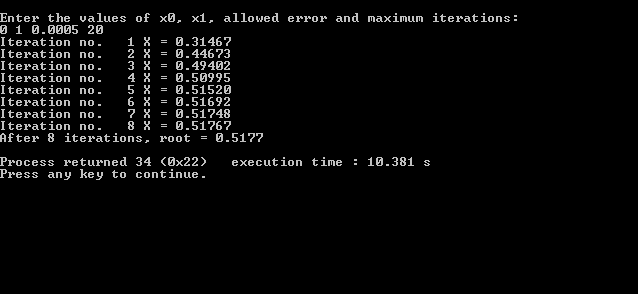
MATLAB Program
Regula Falsi Method, also known as the false position method, is an iterative method of finding the real roots of a function. This method works by substituting test values for unknown quantities, and is the oldest approach to solve equations in mathematics, numerical methods, and engineering. It is a closed bracket-type method with slow rate of convergence.
In earlier tutorials, we’d already gone through a C program and algorithm/flowchart for Regula Falsi method. Here, we’re going to write a program code for Regula Falsi method in Matlab along with its mathematical derivation and a numerical example.
False position method requires two initial guesses, and uses interpolation approach to find roots. Like the bisection method, the process starts with two guess values, say a and b such that f(a) and f(b) are of opposite sign which confirms that the root lies in the interval [a, b].
Derivation of Regula Falsi Method:
Consider a curve having function f(x) = 0 as shown in the figure below:
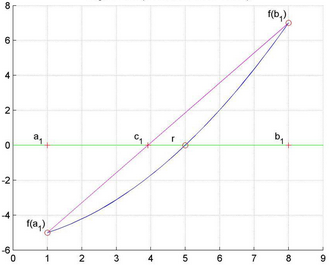
It is required to locate the value of x at a point such that at that point the value of function is equal to zero i.e. x= r and f(r) = 0; ‘r’, which implies to the root of the equation f(x) = 0.
It is required to locate the value of x at a point such that at that point the value of function is equal to zero i.e. x= r and f(r) = 0; ‘r’, which implies to the root of the equation f(x) = 0.
[f(b1) – f(a1)] /[ b1 – a1] = [ f(b1) – 0 ] / [ b1 – c1]
Rearranging the terms,
c1 = b1 – f(b1)/[ {f(b1) – f(a1)}/{ b1– a1 }]
if f(c1) = 0, the iteration is stopped, and c1 = r. This is the required formula; the code for Regula Falsi method in MATLAB will be based on these formula and stopping criteria.
In real practice, it is very difficult and takes large number of iteration steps to exactly get f(r) = 0. That is why, we must initially define certain tolerance or allowed error in any program, whether it’s in MATLAB or C.
Conditions for convergence of root:
- When f(a1) and f(b1) have opposite sign, the root lies in the interval [a1, c1]. In this case, the interval is shortened by b1 – c1 and b1 = c1 is set leaving a1 as it is.
- If f(a1) and f(b1) have same sign, the root lies in the interval [ c1, b1]. In this situation, interval is shortened by c1– a1 and a1 = c1 is set leaving b1 as it is.
Regula Falsi Method in MATLAB:
function a = regula_falsi( f )
%for Regula Falsi method
% f is a function for which root to be found.
% asking for the range
f = @(x) x^3 -2*x - 5;
R= input ( 'You are looking for the roots in [ x_min , x_max] :\n');
% check for range
[ nr , mr ] = size( R);
if nr ~= 1 || mr~= 2
disp( 'Input error ..The matrix should be 1x2 matrix')
return
end
% if root lies in the boundary
if feval( f , R( 1,1) )* feval( f , R(1,2)) == 0
if feval( f , R( 1,1) ) == 0
R(1,1)
return
else
feval( f , R(1,2)) == 0
R(1,2)
return
end
end
% condition for convergence
if feval( f , R( 1,1) )* feval( f , R(1,2)) > 0
disp ( 'Either NO root lies in the given range or EVEN no of roots')
disp( 'lie in the given range and hence this method cannot be applied.');
return
end
%error allowed in final answer
tol = abs(input(' Enter the error allowed in the final answer :'));
% no of iterations to be performed
n = input('Enter the maximum number of iterations to be performed :');
%initializing the value of k and matrix X
k=1;
X= zeros(n+1,3);
%initial display of table & initializing values for look
disp(sprintf('\t iterate \t value of x \t error'));
x0= R(1,1); x1= R(1,2); x_disp= x0; err = x1-x0;
disp(sprintf ('\t %3d \t %11.5f \t %11.5f ', 0, x_disp,err));
% iteration loop starts
while k <=n && abs(err) > tol
x = x1 - (x1-x0)/( feval(f,x1)-feval(f,x0) ) *feval(f,x1);%REGULA FALSI formula
if feval(f , x0) * feval(f , x) == 0
x
return
else
if feval(f,x0) * feval(f,x) < 0
err = x - x1;
x1 = x;
x_disp=x1;
X(k,2) = x1;
else
err = x-x0;
x0 = x;
x_disp = x0;
X(k,2) = x0;
end
end
% storing values in the form of matrix
X(k,1) = k;
X(k,3) = abs(err);
disp(sprintf ('\t %3d \t %11.5f \t %11.5f ', k, x_disp,err));
k = k + 1;
end
if abs(err) > tol
disp(sprintf ('The final answer obtained after %3d iterations is %10.10f with an error %10.10f \n' , n , X(n,2),X(n,3)))
disp('Try more no of iterations for desired accuracy')
else
disp(sprintf ('The final answer obtained after %3d iterations is %10.10f with an error %10.10f \n' , (k-1) , X((k-1),2),X((k-1),3)))
end
m = menu('would you like to see how the process converges with iteration?',...
'show in graphical form','No thanks..Get me out of this');
switch m
case 1
x=X(1:(k-1),1);
y=X(1:(k-1),3);
plot(x,y)
xlabel (' No of iterations ')
ylabel (' Error ')
title ('Convergence of Regula-Falsi method')
otherwise
return
end
This program for Regula Falsi method in MATLAB finds the root of the function f(x) = x3 – 2x – 5 within the desired limit of accuracy as input by the user. The value of function can be modified and any function can be given as input.
When the program is executed, it asks for the values of initial guess interval, the allowed error and the maximum number of iterations to be performed. The program shows calculated results in each iteration in tabular form. Here’s a sample output of the program is given below:
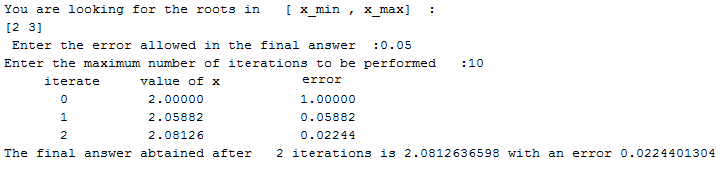
Regula Falsi Method Numerical Example:
Now, let’s analyze numerically the above program for Regula Falsi method in MATLAB. We have to determine the roots between (2,3) of equation x3 – 2x – 5 = 0, by using Regula Falsi method.
Solution:
Given equation: x3 – 2x – 5 = 0
Therefore, f(x) = x3 – 2x – 5.
Now, f(2) = 23 – 2*2 – 5 = -1 and f(3) = 33 – 2*3 – 5 = 16.
As f(2) and f (3) have opposite sign, it confirms that the root lies in the interval [2, 3].
Now, using the formula discussed in the derivation:
c1 = b1 – f(b1)/[ {f(b1) – f(a1)}/{ b1– a1 }], where, a1 = 2 and b1 = 3
we get, c1 = 2.058
f(c1) = f( 2.058) = -0.4.
So, the root lies in the interval [ 2.058, 3].
Again, using the formula:
c1 = b1 – f(b1)/[ {f(b1) – f(a1)}/{ b1– a1 }], where, a1 = 2.058 and b1 = 3
we get, c1 = 2.081
f(c1 ) = f(2.081) = -0.15.
The process is repeated in similar manner until f(c1 ) comes under the desired degree of accuracy. The following tables shows the iteration procedure in this numerical example and the program of Regula Falsi method in MATLAB.
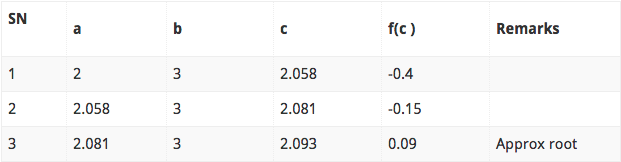
Thus, the approximate root of the given equation is 2.09, which is somewhat same as that obtained from the MATLAB program.
If you have any questions related to Regula Falsi method, its MATLAB code or mathematical derivation, bring them up from the comments section. You can find more Numerical Methods tutorial using MATLAB here.
Algorithm and Flowchart
Of all the methods to find the root of a function f(x) = 0, the Regula Falsi method is the oldest one. Being a closed bracket method, it is similar in many ways to the bisection method. Here, the algorithm of regula falsi method has been presented along with its flowchart and features.
Regula falsi method is also known by the name of false position method. Interpolation is the approach of this method to find the root of nonlinear equations by finding new values for successive iterations. In this method, unlike the secant method, one interval always remains constant.
The overall programming effort has been made easy for this method with the simple and easy-to-understand algorithm and flowchart given below. The convergence is always guaranteed in this method and is of first order. The false position method may be slow, but it is found superior to the bisection method in many ways. The iterative formula used here is:
[highlight color=”yellow”]x = [x0*f(x1) – x1*f(x0)] / (f(x1) – f(x0))[/highlight]
Features of Regula Falsi Method:
- No. of initial guesses – 2
- Type – closed bracket
- Convergence – linear
- Rate of convergence – slow
- Accuracy – good
- Approach – interpolation
- Programming effort – easy
Regula Falsi Method Algorithm:
- Start
- Read values of x0, x1 and e
*Here x0 and x1 are the two initial guesses
e is the degree of accuracy or the absolute error i.e. the stopping criteria* - Computer function values f(x0) and f(x1)
- Check whether the product of f(x0) and f(x1) is negative or not. If it is positive take another initial guesses. If it is negative then goto step 5.
- Determine: x = [x0*f(x1) – x1*f(x0)] / (f(x1) – f(x0))
- Check whether the product of f(x1) and f(x) is negative or not.
If it is negative, then assign x0 = x;
If it is positive, assign x1 = x; - Check whether the value of f(x) is greater than 0.00001 or not.
If yes, goto step 5.
If no, goto step 8.
*Here the value 0.00001 is the desired degree of accuracy, and hence the stopping criteria.* - Display the root as x.
- Stop
Regula Falsi Method Flowchart:
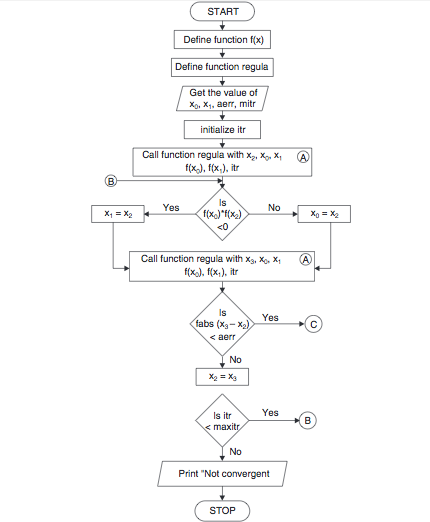
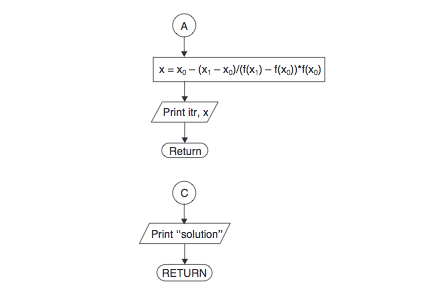
The regula falsi (false position) method algorithm and flowchart given above are not exactly the same, only the approach to the method is same. A little modification to the iteration formula has been done in the flowchart. The two initial guesses should be of opposite nature for this method.

