Theoretical Paper
- Computer Organization
- Data Structure
- Digital Electronics
- Object Oriented Programming
- Discrete Mathematics
- Graph Theory
- Operating Systems
- Software Engineering
- Computer Graphics
- Database Management System
- Operation Research
- Computer Networking
- Image Processing
- Internet Technologies
- Micro Processor
- E-Commerce & ERP
Practical Paper
Industrial Training
Firebase - Queries
Firebase offers various ways of ordering data. In this chapter, we will show simple query examples. We will use the same data from our previous chapters.
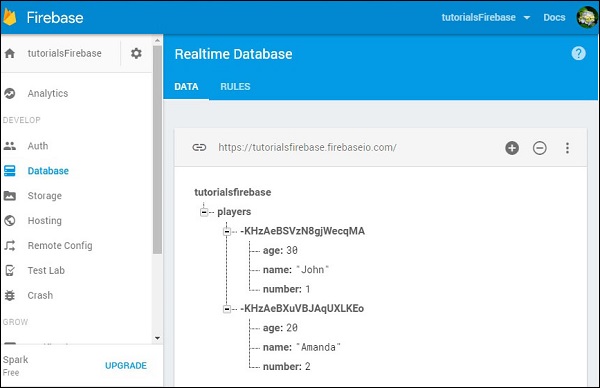
Order by Child
To order data by name, we can use the following code.
Example
Let us consider the following example.
var playersRef = firebase.database().ref("players/");
playersRef.orderByChild("name").on("child_added", function(data) {
console.log(data.val().name);
});
We will see names in the alphabetic order.

Order by Key
We can order data by key in a similar fashion.
Example
Let us consider the following example.
var playersRef = firebase.database().ref("players/");
playersRef.orderByKey().on("child_added", function(data) {
console.log(data.key);
});
The output will be as shown below.

Order by Value
We can also order data by value. Let us add the ratings collection in Firebase.
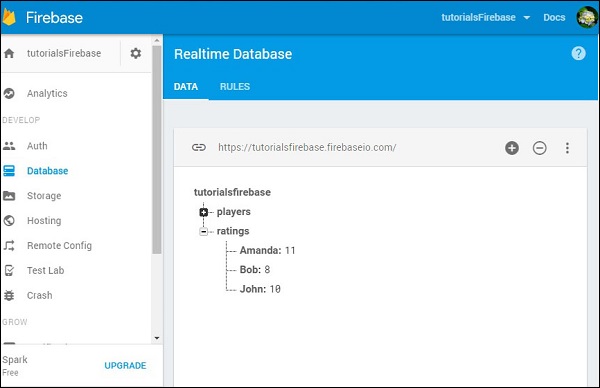
Now we can order data by value for each player.
Example
Let us consider the following example.
var ratingRef = firebase.database().ref("ratings/");
ratingRef.orderByValue().on("value", function(data) {
data.forEach(function(data) {
console.log("The " + data.key + " rating is " + data.val());
});
});
The output will be as shown below.


