Theoretical Paper
- Computer Organization
- Data Structure
- Digital Electronics
- Object Oriented Programming
- Discrete Mathematics
- Graph Theory
- Operating Systems
- Software Engineering
- Computer Graphics
- Database Management System
- Operation Research
- Computer Networking
- Image Processing
- Internet Technologies
- Micro Processor
- E-Commerce & ERP
Practical Paper
Industrial Training
Firebase - Filtering Data
Firebase offers several ways to filter data.
Limit to First and Last
Let us understand what limit to first and last is.
limitToFirst method returns the specified number of items beginning from the first one.
limitToLast method returns a specified number of items beginning from the last one.
Our example is showing how this works. Since we only have two players in database, we will limit queries to one player.
Example
Let us consider the following example.
var firstPlayerRef = firebase.database().ref("players/").limitToFirst(1);
var lastPlayerRef = firebase.database().ref('players/').limitToLast(1);
firstPlayerRef.on("value", function(data) {
console.log(data.val());
}, function (error) {
console.log("Error: " + error.code);
});
lastPlayerRef.on("value", function(data) {
console.log(data.val());
}, function (error) {
console.log("Error: " + error.code);
});
Our console will log the first player from the first query, and the last player from the second query.
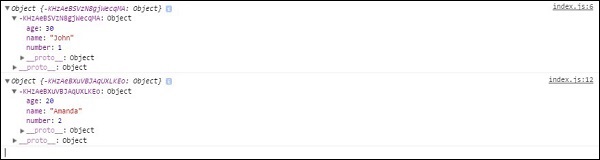
Other Filters
We can also use other Firebase filtering methods. The startAt(), endAt() and the equalTo() can be combined with ordering methods. In our example, we will combine it with the orderByChild() method.
Example
Let us consider the following example.
var playersRef = firebase.database().ref("players/");
playersRef.orderByChild("name").startAt("Amanda").on("child_added", function(data) {
console.log("Start at filter: " + data.val().name);
});
playersRef.orderByChild("name").endAt("Amanda").on("child_added", function(data) {
console.log("End at filter: " + data.val().name);
});
playersRef.orderByChild("name").equalTo("John").on("child_added", function(data) {
console.log("Equal to filter: " + data.val().name);
});
playersRef.orderByChild("age").startAt(20).on("child_added", function(data) {
console.log("Age filter: " + data.val().name);
The first query will order elements by name and filter from the player with the name Amanda. The console will log both players. The second query will log "Amanda" since we are ending query with this name. The third one will log "John" since we are searching for a player with that name.
The fourth example is showing how we can combine filters with "age" value. Instead of string, we are passing the number inside the startAt() method since age is represented by a number value.


