Theoretical Paper
- Computer Organization
- Data Structure
- Digital Electronics
- Object Oriented Programming
- Discrete Mathematics
- Graph Theory
- Operating Systems
- Software Engineering
- Computer Graphics
- Database Management System
- Operation Research
- Computer Networking
- Image Processing
- Internet Technologies
- Micro Processor
- E-Commerce & ERP
Practical Paper
Industrial Training
Stack Pointer
A stack pointer is a small register that stores the address of the last program request in astack. A stack is a specialized buffer which stores data from the top down. As new requests come in, they "push down" the older ones. The most recently entered request always resides at the top of the stack, and the program always takes requests from the top.
A stack (also called a pushdown stack) operates in a last-in/first-out sense. When a new data item is entered or "pushed" onto the top of a stack, the stack pointer increments to the next physical memory address, and the new item is copied to that address. When a data item is "pulled" or "popped" from the top of a stack, the item is copied from the address of the stack pointer, and the stack pointer decrements to the next available item at the top of the stack.
-The Stack pointer is a sixteen bit register used to point at the stack.
- In read write memory the locations at which temporary data and return addresses are stored is known as the stack.
- In simple words stack acts like an auto decrement facility in the system.
- The initialization of the stack top is done with the help of an instruction LXI SP.
- In order to avoid program crashes a program should always be written at one end and initialized at the other.
The CPU has an automatic program stack. This stack can be located anywhere in the address space and can be any size up to the amount of memory available in the system. Normally the SP is initialized by one of the first instructions in an application program. The stack is configured as a data structure that grows downward from high memory to low memory. At any given time, the SP holds the 16-bit address of the next free location in the stack. The stack acts like any other stack when there is a subroutine call or on an interrupt. ie. pushing the return address on a jump, and retrieving it after the operation is complete to come back to its original location. There are instructions that push and pull the A and B accumulators and the X and Y index registers. These instructions are often used to preserve program context.
Program Counter (PC)
The program counter, a 16-bit register, contains the address of the next instruction to be executed. After reset, the program counter is initialized from one of six possible vectors, depending on operating mode and the cause of reset.
Instruction Register
In computing, an instruction register is the part of a CPU's control unit that stores the instruction currently being executed. In simple processors each instruction to be executed is loaded into the instruction register which holds it while it is decoded, prepared and ultimately executed, which can take several steps.
Special memory location used to hold the instruction that the computer is currently processing. It is located in the control unit of the central processing unit, and receives instructions individually from the immediate-access memory during the fetch phase of the fetch-execute cycle.
More complicated processors use a pipeline of instruction registers where each stage of the pipeline does part of the decoding, preparation or execution and then passes it to the next stage for its step. Modern processors can even do some of the steps of out of order as decoding on several instructions is done in parallel.
Decoding the opcode in the instruction register includes determining the instruction, determining where its operands are in memory, retrieving the operands from memory, allocating processor resources to execute the command (in superscalar processors), etc.it holds the instruction and tell what instruction to be executed. Its main work is to hold the instruction. Without this, it does not perform any task.
There are three basic forms of input and output that a typical computer system will use: I/O-mapped I/O memory-mapped input/output and direct memory access (DMA). I/O-mapped input/output uses special instructions to transfer data between the computer system and the outside world; memory-mapped I/O uses special memory locations in the normal address space of the CPU to communicate with real-world devices; DMA is a special form of memory-mapped I/O where the peripheral device reads and writes memory without going through the CPU. Each I/O mechanism has its own set of advantages and disadvantages we will discuss these in this section.
The first thing to learn about the input/output subsystem is that I/O in a typical computer system is radically different than I/O in a typical high level programming language. In a real computer system you will rarely find machine instructions that behave like writeln printf or even the x86 Get and Put instructions. In fact most input/output instructions behave exactly like the x86's mov instruction. To send data to an output device the CPU simply moves that data to a special memory location (in the I/O address space if I/O-mapped input/output [see "The I/O Subsystem"] or to an address in the memory address space if using memory-mapped I/O). To read data from an input device the CPU simply moves data from the address (I/O or memory) of that device into the CPU. Other than there are usually more wait states associated with a typical peripheral device than actual memory the input or output operation looks very similar to a memory read or write operation (see "Memory Access and the System Clock").
An I/O port is a device that looks like a memory cell to the computer but contains connections to the outside world. An I/O port typically uses a latch rather than a flip-flop to implement the memory cell. When the CPU writes to the address associated with the latch the latch device captures the data and makes it available on a set of wires external to the CPU and memory system:
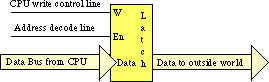
Note that I/O ports can be read-only write-only or read/write. The port in the figure above for example is a write-only port. Since the outputs on the latch do not loop back to the CPU's data bus the CPU cannot read the data the latch contains. Both the address decode and write control lines must be active for the latch to operate; when reading from the latch's address the decode line is active but the write control line is not.
The figure below shows how to create a read/write input/output port. The data written to the output port loops back to a transparent latch. Whenever the CPU reads the decoded address the read and decode lines are active and this activates the lower latch. This places the data previously written to the output port on the CPU's data bus allowing the CPU to read that data. A read-only (input) port is simply the lower half of this figure; the system ignores any data written to an input port.
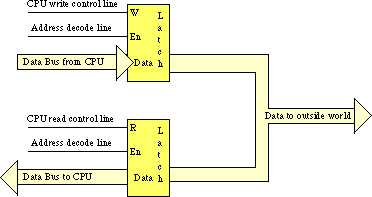
A perfect example of an output port is a parallel printer port. The CPU typically writes an ASCII character to a byte-wide output port that connects to the DB-25F connect on the back of the computer's case. A cable transmits this data to a the printer where an input port (to the printer) receives the data. A processor inside the printer typically converts this ASCII character to a sequence of dots it prints on the paper.
Generally a given peripheral device will use more than a single I/O port. A typical PC parallel printer interface for example uses three ports: a read/write port an input port and an output port. The read/write port is the data port (it is read/write to allow the CPU to read the last ASCII character it wrote to the printer port). The input port returns control signals from the printer; these signals indicate whether the printer is ready to accept another character is off-line is out of paper etc. The output port transmits control information to the printer such as whether data is available to print.
To the programmer the difference between I/O-mapped and memory-mapped input/output operations is the instruction to use. For memory-mapped I/O any instruction that accesses memory can access a memory-mapped I/O port. On the x86 the mov add sub cmp and or and not instructions can read memory; the mov and not instructions can write data to memory. I/O-mapped input/output uses special instructions to access I/O ports. For example the x86 CPUs use the get and put instructions the Intel 80x86 family uses the in and out instructions. The 80x86 in and out instructions work just like the mov instruction except they place their address on the I/O address bus rather than the memory address bus (See "The I/O Subsystem").
Memory-mapped I/O subsystems and I/O-mapped subsystems both require the CPU to move data between the peripheral device and main memory. For example to input a sequence of ten bytes from an input port and store these bytes into memory the CPU must read each value and store it into memory. For very high-speed I/O devices the CPU may be too slow when processing this data a byte at a time. Such devices generally contain an interface to the CPU's bus so it directly read and write memory. This is known as direct memory access since the peripheral device accesses memory directly without using the CPU as an intermediary. This often allows the I/O operation to proceed in parallel with other CPU operations thereby increasing the overall speed of the system. Note however that the CPU and DMA device cannot both use the address and data busses at the same time. Therefore concurrent processing only occurs if the CPU has a cache and is executing code and accessing data found in the cache (so the bus is free). Nevertheless even if the CPU must halt and wait for the DMA operation to complete the I/O is still much faster since many of the bus operations during I/O or memory-mapped input/output consist of instruction fetches or I/O port accesses which are not present during DMA operations.
3.5 Interrupts and Polled I/O
Many I/O devices cannot accept data at an arbitrary rate. For example a Pentium based PC is capable of sending several million characters a second to a printer but that printer is (probably) unable to print that many characters each second. Likewise an input device like a keyboard is unable to provide several million keystrokes per second (since it operates at human speeds not computer speeds). The CPU needs some mechanism to coordinate data transfer between the computer system and its peripheral devices.
One common way to coordinate data transfer is to provide some status bits in a secondary input port. For example a one in a single bit in an I/O port can tell the CPU that a printer is ready to accept more data a zero would indicate that the printer is busy and the CPU should not send new data to the printer. Likewise a one bit in a different port could tell the CPU that a keystroke from the keyboard is available at the keyboard data port a zero in that same bit could indicate that no keystroke is available. The CPU can test these bits prior to reading a key from the keyboard or writing a character to the printer.Assume that the printer data port is memory-mapped to address 0FFE0h and the printer status port is bit zero of memory-mapped port 0FFE2h. The following code waits until the printer is ready to accept a byte of data and then it writes the byte in the L.O. byte of ax to the printer port:
0000: mov bx
[FFE2]
0003: and bx
1
0006: cmp bx
0
0009: je 0000
000C: mov [FFE0]
ax
. .
. .
. .
The first instruction fetches the data at the status input port. The second instruction logically ands this value with one to clear bits one through fifteen and set bit zero to the current status of the printer port. Note that this produces the value zero in bx if the printer is busy it produces the value one in bx if the printer is ready to accept additional data. The third instruction checks bx to see if it contains zero (i.e. the printer is busy). If the printer is busy this program jumps back to location zero and repeats this process over and over again until the printer status bit is one.
The following code provides an example of reading a keyboard. It presumes that the keyboard status bit is bit zero of address 0FFE6h (zero means no key pressed) and the ASCII code of the key appears at address 0FFE4h when bit zero of location 0FFE6h contains a one:
0000: mov bx [FFE6] 0003: and bx 1 0006: cmp bx 0 0009: je 0000 000C: mov ax [FFE4] . . . . . .
This type of I/O operation where the CPU constantly tests a port to see if data is available is polling that is the CPU polls (asks) the port if it has data available or if it is capable of accepting data. Polled I/O is inherently inefficient. Consider what happens in the previous code segment if the user takes ten seconds to press a key on the keyboard - the CPU spins in a loop doing nothing (other than testing the keyboard status port) for those ten seconds.
In early personal computer systems (e.g. the Apple II) this is exactly how a program would read data from the keyboard; when it wanted to read a key from the keyboard it would poll the keyboard status port until a key was available. Such computers could not do other operations while waiting for keystrokes. More importantly if too much time passes between checking the keyboard status port the user could press a second key and the first keystroke would be lost.The solution to this problem is to provide an interrupt mechanism. An interrupt is an external hardware event (like a keypress) that causes the CPU to interrupt the current instruction sequence and call a special interrupt service routine. (ISR). An interrupt service routine typically saves all the registers and flags (so that it doesn't disturb the computation it interrupts) does whatever operation is necessary to handle the source of the interrupt it restores the registers and flags and then it resumes execution of the code it interrupted. In many computer systems (e.g. the PC) many I/O devices generate an interrupt whenever they have data available or are able to accept data from the CPU. The ISR quickly processes the request in the background allowing some other computation to proceed normally in the foreground.

