Theoretical Paper
- Computer Organization
- Data Structure
- Digital Electronics
- Object Oriented Programming
- Discrete Mathematics
- Graph Theory
- Operating Systems
- Software Engineering
- Computer Graphics
- Database Management System
- Operation Research
- Computer Networking
- Image Processing
- Internet Technologies
- Micro Processor
- E-Commerce & ERP
Practical Paper
Industrial Training
iOS Development with Swift 2 - Playground
In this chapter, we will introduce a new environment where we can write and execute a swift code. We will also cover the following aspects of the swift playground −
- Variables
- Dictionaries
- Arrays
- Loops
- Classes & Objects
Note − We will look only through those basic concepts, which we will be using in this tutorial, if you want to learn swift deeply, you can check our Swift Tutorial.
Playground is a tool provided with Xcode for executing the swift code. We will start by creating a new playground.
Starting Swift Playground
To create a swift playground, click on Xcode icon, and choose the first option, get started with a swift playground.
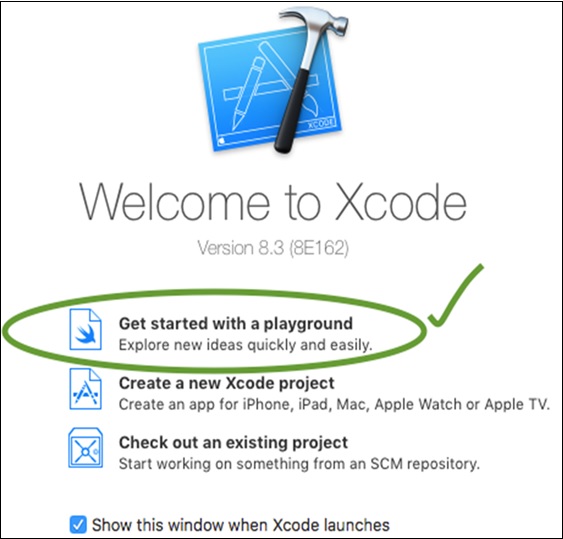
Give the name to your playground and select Platform as iOS. Let us name our playground as the Demo Playground. Click on Next.
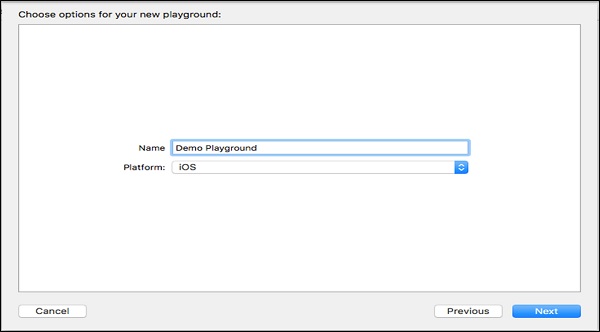
These are the only steps you need to follow to make a Playground. The following screenshot shows the Playground.
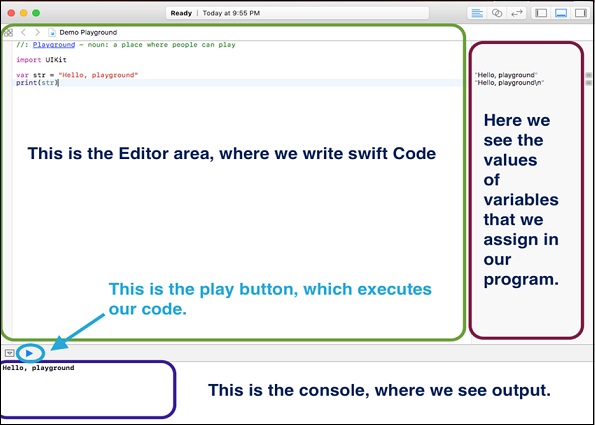
| Sr.No | Basic Concepts & Description |
| 1 | Variables |
| 2 | Dictionaries |
| 3 | Arrays |
| 4 | Loops (Control Flow) |
| 5 | Classes and Objects Object is the term that is generally used to refer to instance of a class, so we can call it instance instead of objects. |

