Theoretical Paper
- Computer Organization
- Data Structure
- Digital Electronics
- Object Oriented Programming
- Discrete Mathematics
- Graph Theory
- Operating Systems
- Software Engineering
- Computer Graphics
- Database Management System
- Operation Research
- Computer Networking
- Image Processing
- Internet Technologies
- Micro Processor
- E-Commerce & ERP
- Dart Programming
- Flutter Tutorial
- Numerical Methods Tutorials
- Flutter Tutorials
Practical Paper
Industrial Training
Flutter IDE
IDE (editors) are software programs that allow the user to create and edit text files. In the development field, editors usually refer to the source code editors that include many special features for writing and editing code.
We can create Flutter apps using any text editor that can easily combine with our command-line tools. However, it is recommended to use editor plugins (IDE) for a better experience. These plugins come with Syntax highlighting, code completion, widget editing assists, run & debug support, and many other features. Flutter supports several IDE to build the apps. Some of them are discussed below, but you can go ahead if you want to use a different editor.
The most popular IDEs that give the most effective support for the Flutter application development are:
- Android Studio
- IntelliJ Idea
- Visual Studio
- Emac
- Codemagic
Let us see each IDE one by one.
Android Studio
It is free, open-source, and the fastest tool used to build an app on every type of android device. It provides a complete experience for developing Flutter applications such as code completion, navigation, syntax highlighting, refactoring, widget editing assists, and run & debug support, etc. The main purpose of the android studio is to accelerate the development process and build high-quality apps for all android devices. It allows the developer to fix certain code issues automatically.
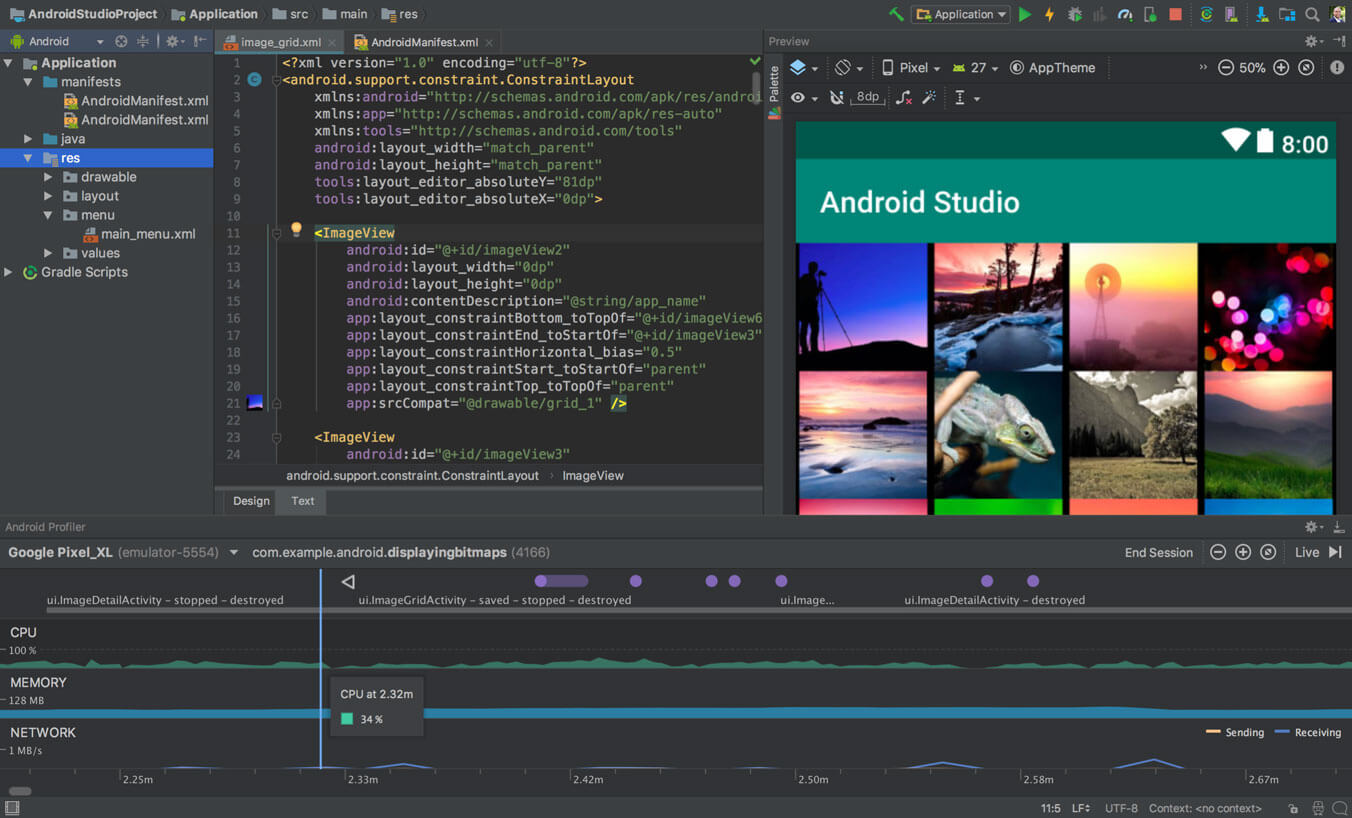
To download the android studio, click here.
IntelliJ Idea
IntelliJ IDEA is the most powerful and popular IDE among developers, which is developed and maintained by JetBrains Company. It is licensed by Apache 2.0. It supports many languages to develop applications. It will become a favorite IDE for many developers because it supports excellent plugins and a comprehensive built-in feature set. If you are going to develop an application with Dart language, it acts as a prime leader compared to other IDEs. It offers a complete experience for app development such as smart coding assistance for Dart that includes code completion, formatting, navigation, intentions, refactoring, built-in debugger, integration with pub and the Dart Analysis Server. It allows us to fix certain code issues automatically.
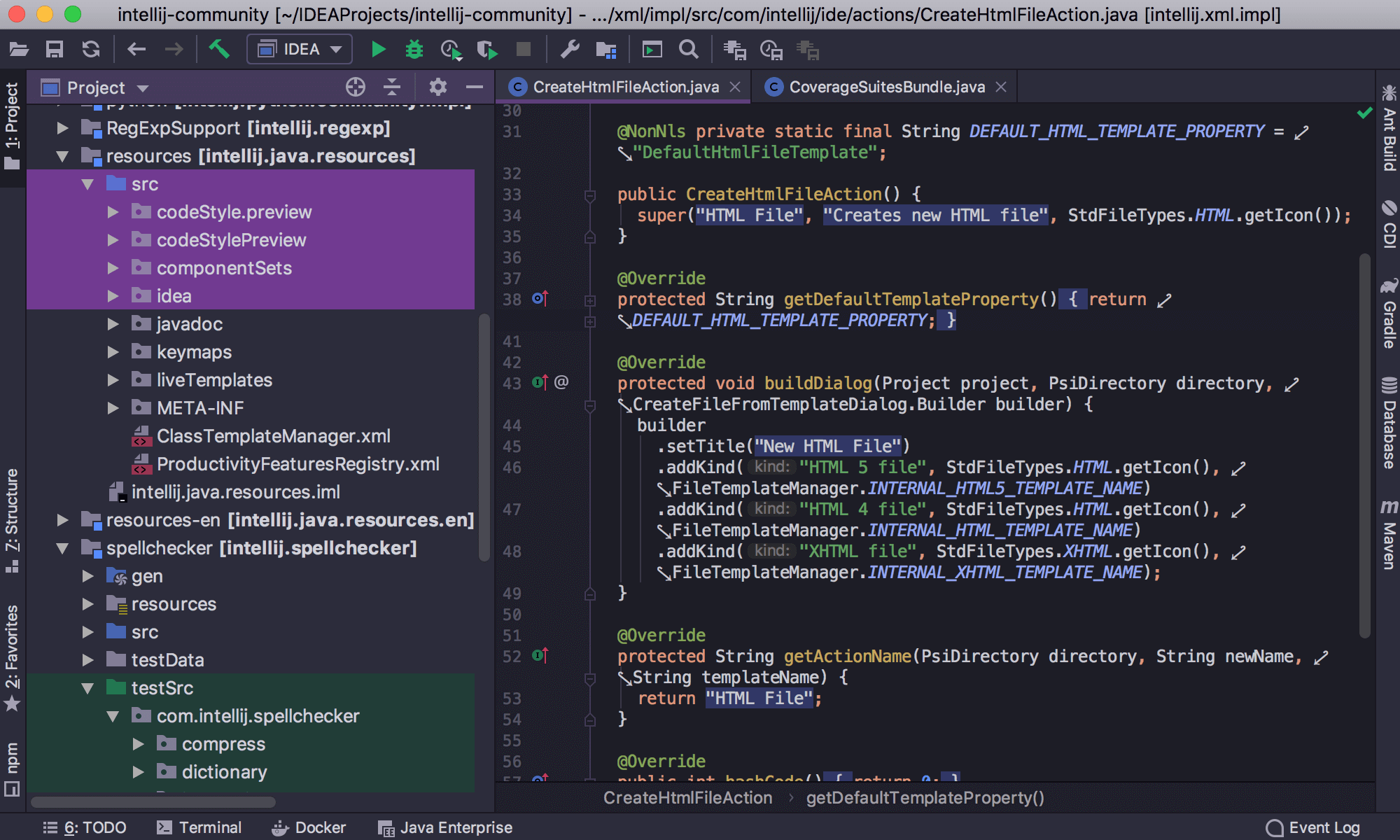
IntelliJ Idea is mainly available in two editions:
- Community Edition (It is free and open-source.)
- Ultimate Edition (It is a paid version but free trial for 30 days)
To download IntelliJ Idea, click here.
Visual Studio Code
Visual Studio Code or VS Code IDE is a famous editor in the market for developing the Flutter application. It is free and easy to use. Most developers use this IDE for Flutter application development because Microsoft's trusted company backs it. It has relatively high growth and support. It provides a simple Dart plugin that makes the app development faster (within 10 minutes or less). It offers features such as Syntax highlighting, Code Completion, Realtime errors/warnings/TODOs, Pub Get Packages command, Pub Upgrade Packages command, Type Hierarchy, etc. The VS code editor can work on macOS, Windows, and Linux.
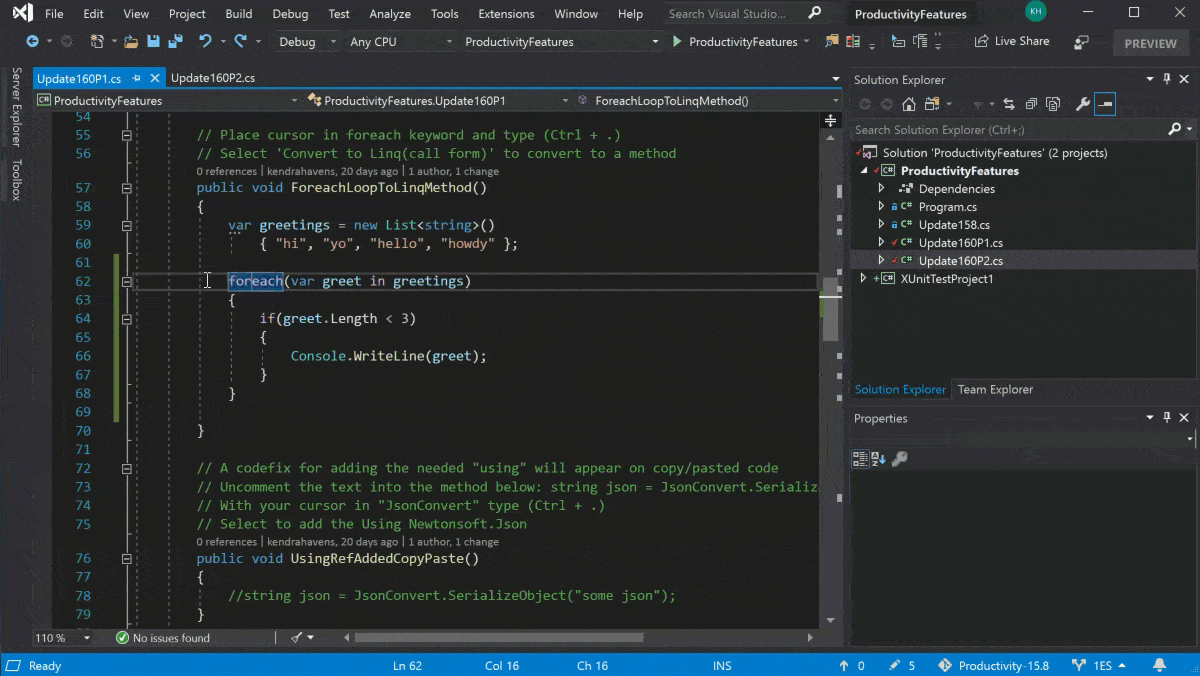
To download the VS Code, click here.
Emacs (Dart Mode)
It is a lightweight IDE that provides support for app development using Flutter and Dart. It is a free and open-source plugin on GitHub. It can be used directly in our Emacs installation for coding in Dart. It is an extensible, customizable, self-documenting, and real-time display editor that supports over 10000 built-in commands. Emacs can work with several operating systems, such as GNU, GNU/Linux, MacOS, Windows, FreeBSD, OpenBSD, and Solaris.
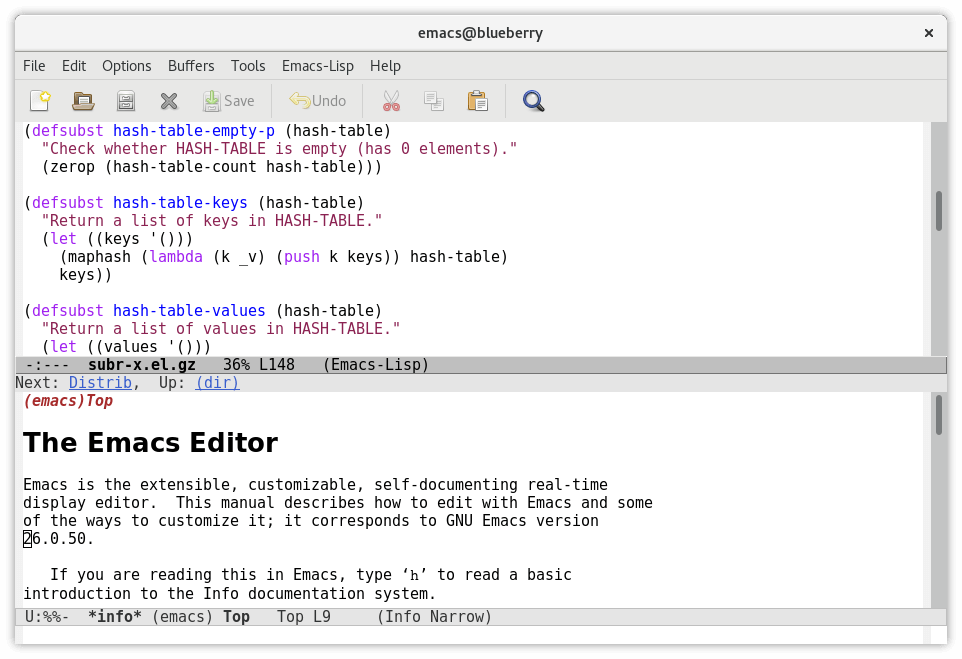
To download the Emacs, click here.
Codemagic
It is also a useful tool to develop, test, and deliver Flutter application in record time. If we use the Flutter framework to develop an app, it will boost the development process. It provides Cinemagic to test and release the app. It also helps in marketing our app without facing many issues. It is a free and open-source IDE. It also allows us to contribute anything to improve its documentation.
To download the Codemagic, click here.

